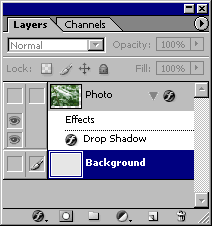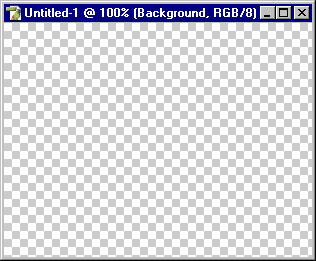Black Border + Drop Shadow

Description
A Black Border + Drop Shadow effect may be downloaded as a Photoshop action. Before execution resize and sharpen the image — no need to flatten layers. The action creates the following layers:
Construction
Expand the canvas to accommodate a black border. Add a new layer for the border, position it under the photo, and color it black. Flatten the layers. Expand the canvas to accommodate the background. Add a drop shadow to the photo.